My Blinkie

Subscribe for Updates
Contact Me
Followers
Blog Archive
-
►
2023
(1)
- ► 04/09 - 04/16 (1)
-
►
2022
(7)
- ► 09/04 - 09/11 (1)
- ► 08/28 - 09/04 (3)
- ► 06/12 - 06/19 (1)
- ► 05/29 - 06/05 (1)
- ► 05/15 - 05/22 (1)
-
►
2018
(1)
- ► 03/04 - 03/11 (1)
-
▼
2013
(109)
- ► 11/24 - 12/01 (1)
- ► 10/27 - 11/03 (2)
- ► 10/20 - 10/27 (1)
- ► 10/13 - 10/20 (1)
- ► 10/06 - 10/13 (1)
- ► 09/15 - 09/22 (1)
- ► 09/01 - 09/08 (2)
- ▼ 08/25 - 09/01 (1)
- ► 08/11 - 08/18 (7)
- ► 08/04 - 08/11 (4)
- ► 07/28 - 08/04 (2)
- ► 07/14 - 07/21 (1)
- ► 07/07 - 07/14 (6)
- ► 06/30 - 07/07 (6)
- ► 06/23 - 06/30 (5)
- ► 06/16 - 06/23 (4)
- ► 06/09 - 06/16 (5)
- ► 06/02 - 06/09 (6)
- ► 05/26 - 06/02 (3)
- ► 05/19 - 05/26 (6)
- ► 05/12 - 05/19 (6)
- ► 05/05 - 05/12 (7)
- ► 04/28 - 05/05 (3)
- ► 04/21 - 04/28 (4)
- ► 04/14 - 04/21 (4)
- ► 04/07 - 04/14 (6)
- ► 03/31 - 04/07 (7)
- ► 03/24 - 03/31 (1)
- ► 03/17 - 03/24 (2)
- ► 03/10 - 03/17 (2)
- ► 03/03 - 03/10 (2)
Monday, August 26, 2013
10:09 PM | Edit Post
♥♥♥
Please click on TAG to see in full size.
••• Supplies needed to complete this tutorial. •••
________________________________________________________________________
Programs: Paint Shop Pro, I'm using version 10. Animation Shop 3.
Plugin : Eye Candy 4: Gradient Glow for name
Font used: Phraell
Tube of choice: I'm using "Julia" by Verymany.
Scrap Kit : I'm using "Poker Face" by SkyScrap No longer in busines
Please click on TAG to see in full size.
••• Supplies needed to complete this tutorial. •••
________________________________________________________________________
Programs: Paint Shop Pro, I'm using version 10. Animation Shop 3.
Plugin : Eye Candy 4: Gradient Glow for name
Font used: Phraell
Tube of choice: I'm using "Julia" by Verymany.
Scrap Kit : I'm using "Poker Face" by SkyScrap No longer in busines
Animation: none
Mask: 0167 HERE
________________________________________________________________________
♥♥♥
Save your tag often. Nothing like working long and hard on a tag and PSP crashes.
♥♥♥
Open a new image 700 x 650 transparent.
Copy and paste element 23 as a new layer.
Position in upper left hand side of tag. Duplicate and free rotate to right by 90 degrees. Repeat until you've covered all 3
corners. Using your mover tool, reposition them a bit so they aren't over lapping too much.
C/P tube as a new layer. I had to re-size my tube by 62% and delete the bottom portion.
C/P element 12 and re-size by 62%. Position in front of tube in lower right hand side of tag.
C/P element 44 and mirror. Position behind tube in the upper right hand side of tag.
C/P element 13 as a new layer and re-size by 60%. Position upper left hand side.
C/P element 6 as a new layer and re-size by 45%. Position bottom center in front of tube.
C/P element 9 as a new layer and position behind tube and behind element 6.
C/P element 66 as a new layer and position behind the car. Re-size by 45%.
C/P element 41 as a new layer and re-size by 75%. Position ahead of all the red swirlies and behind the flowers.
Duplicate and merge down and sharpen.
Using your magic wand, feather set to 0, mode add shift. Click inside the frame.
Go to selection, modify, expand by 6.
Copy and paste paper of choice, I used paper 2.
Make sure paper in below the frame layer in the layers palette.
Go to selections, invert. Hit delete on your keyboard.
Go to selections, invert.
Go to selections, modify, contract by 6.
Add a new Raster layer.
Go to Effects, 3D effects, cutout.
Offset : 10
Horizontal : 5
Opacity : 100
Blur : 32
Shadow color : black
UN check the fill interior with color box.
Move this layer below the frame layer.
Add drop shadow to all layer.
Add artist copyright and license number.
Merge all visible layers.
Add your name and save as PNG.
Hope you enjoyed this tutorial,
Hugs Simone
Please, always direct people to my blog to download my animations.
Do not load to any other download site and don't claim as your own.
Tutorial written by SophisticatSimone aka Lorraine Halle on Monday August 26, 2013
Mask: 0167 HERE
________________________________________________________________________
♥♥♥
Save your tag often. Nothing like working long and hard on a tag and PSP crashes.
♥♥♥
Open a new image 700 x 650 transparent.
Copy and paste element 23 as a new layer.
Position in upper left hand side of tag. Duplicate and free rotate to right by 90 degrees. Repeat until you've covered all 3
corners. Using your mover tool, reposition them a bit so they aren't over lapping too much.
C/P tube as a new layer. I had to re-size my tube by 62% and delete the bottom portion.
C/P element 12 and re-size by 62%. Position in front of tube in lower right hand side of tag.
C/P element 44 and mirror. Position behind tube in the upper right hand side of tag.
C/P element 13 as a new layer and re-size by 60%. Position upper left hand side.
C/P element 6 as a new layer and re-size by 45%. Position bottom center in front of tube.
C/P element 9 as a new layer and position behind tube and behind element 6.
C/P element 66 as a new layer and position behind the car. Re-size by 45%.
C/P element 41 as a new layer and re-size by 75%. Position ahead of all the red swirlies and behind the flowers.
Duplicate and merge down and sharpen.
Using your magic wand, feather set to 0, mode add shift. Click inside the frame.
Go to selection, modify, expand by 6.
Copy and paste paper of choice, I used paper 2.
Make sure paper in below the frame layer in the layers palette.
Go to selections, invert. Hit delete on your keyboard.
Go to selections, invert.
Go to selections, modify, contract by 6.
Add a new Raster layer.
Go to Effects, 3D effects, cutout.
Offset : 10
Horizontal : 5
Opacity : 100
Blur : 32
Shadow color : black
UN check the fill interior with color box.
Move this layer below the frame layer.
Add drop shadow to all layer.
Add artist copyright and license number.
Merge all visible layers.
Add your name and save as PNG.
Hope you enjoyed this tutorial,
Hugs Simone
Please, always direct people to my blog to download my animations.
Do not load to any other download site and don't claim as your own.
Tutorial written by SophisticatSimone aka Lorraine Halle on Monday August 26, 2013

Labels:SkyScraps Kits,Tutorial,VeryMany
Subscribe to:
Post Comments
(Atom)
Leave Some Love
Categories
- 2 animations same tag using Photoshop (2)
- 2 animations using PSP and AS (1)
- adding 2 animations to tag (2)
- Al Rio (1)
- aldodark (1)
- Alex McMillan (4)
- Alex Prihodko (1)
- AmyMarie Kits (2)
- Angelica S (6)
- Animation (63)
- ARMY (1)
- Barbara Jensen (2)
- Baseball (1)
- Bibi's Collection Kit (38)
- bling (9)
- BLOOD (1)
- bubbles (12)
- CDO Tutorial (1)
- Christine Marie Kotlark (6)
- Christmas (1)
- circles (1)
- Cowgirl (1)
- CU Animations (1)
- Danny Lee (6)
- Design by Joan (3)
- Diana Gali (9)
- Disturbed Scraps (9)
- Easter (1)
- Fairy Dust (3)
- Fire (3)
- Fish (1)
- Forum Set (2)
- Freebie Kit (1)
- FTU Kit (1)
- Glitter (17)
- Goth (9)
- Grunge (6)
- Gunshot (1)
- Hania Designs (1)
- Heatbeatz Creationz (2)
- Jay Trembly (4)
- Jose Cano Tubes (25)
- July 4th (1)
- Lady Mishka Tubes (2)
- LizquisScraps (7)
- Marc Duval (1)
- Mask Tutorial (1)
- Max-13-Tulmes (1)
- Meine Bastelwelt (1)
- Misticheskaya (5)
- Money (1)
- Music (1)
- P-O Concept Kits (4)
- Particle Illusion (1)
- PFD (2)
- PFD Tutorial (1)
- Pink (1)
- Pinup Bombshells (3)
- PIRATE (1)
- Popcorn (1)
- PSP tutorial (1)
- ptu animation (5)
- PTU kit (45)
- PTU tube (46)
- PTU Tutorial (1)
- Rock n Roll (3)
- Roses (1)
- S&Co Store (1)
- SATC (5)
- Scrapz n Pleazure (1)
- SkyScraps Kits (25)
- SkyScraps Tubes (8)
- Sparkle (5)
- Spazz (1)
- Spring (5)
- stars (1)
- Steam Punk (1)
- Summer (1)
- Sweet Occasion Designs (1)
- Teaching Tutorial (5)
- The Hunter (8)
- Timeline Banner (3)
- Tiny Turtle Designs Kits (6)
- Tutorial (43)
- tuts by Rene (1)
- USA (1)
- VeryMany (6)
- Video Tutorial (1)
- waterfall (1)
- ZlataM Tube (5)


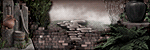
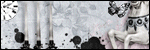

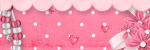
0 comments:
Post a Comment